Anuncios Google
How to run Homebrew kernel 1.50 and 3.xx on the PSP and PSP Slim

Some of you may have noticed that there are new banners on the news we have in our community, ![]() . This is because of the PSP Slims incapability of running Homebrew kernel 1.50. For this reason CF+ stands for all Homebrew compatible with PSP Slim and the normal PSP.
. This is because of the PSP Slims incapability of running Homebrew kernel 1.50. For this reason CF+ stands for all Homebrew compatible with PSP Slim and the normal PSP. ![]() Means Homebrew compatible only with the normal PSP. Let’s look at some interesting details for normal PSP and PSP Slim users.
Means Homebrew compatible only with the normal PSP. Let’s look at some interesting details for normal PSP and PSP Slim users.
Lets assume you have the Latest CF on your PSP. The PSP being normal or Slim. If the PSP is normal then you should have the latest kernel 1.50 patch.
It’s well known that the “normal” PSP (fat) can run Homebrew kernel 1.50 (with or without KXploit*) or kernel 3.xx. A PSP Slim can only run Homebrew with kernel 3.xx without KXploit.
*Method of running Homebrew which has the Eboot divided in two folders. One folder named with % and the other without %.
How Do I run Homebrew with different kernels? (only on “normal” PSP)
Have your Recovery Menu configured as Game folder homebrew (currently 3.xx kernel). 3.xx is the version of the custom firmware being used.
- Homebrew with kernel 1.50: (not valid with PSP Slim) goes in PSP/GAME150
- Homebrew with kernel 3.xx: valid with PSP Slim and “normal” PSP, goes in PSP/GAME
PSP Slim you can only use the GAME folder because it only runs Homebrew with kernel 3.xx
I’m Confused…Is there a simple way?
If you didn’t understand, its very simple. Make sure your Recovery Menu is configured as mentioned above. When that’s done there are two ways.
-
I have a “normal” PSP
Good, Homebrew is ALWAYS in PSP/GAME150. If it doesn’t work put the Homebrew in PSP/GAME
-
I have a PSP Slim
Good, Homebrew ALWAYS goes in PSP/GAME. If it doesn’t work:
- Try using an eBoot downloaded with the
 or
or  banner. Put it in the 2.xx /3.xx folder using PSPBrew ( here is a tutorial) to get rid of the KXploit.
banner. Put it in the 2.xx /3.xx folder using PSPBrew ( here is a tutorial) to get rid of the KXploit. - If it still doesn’t work try to run the eBoot downloaded with
 or
or  using eLoader Kernel 1.50.
using eLoader Kernel 1.50. - If it still isn’t working then the Homebrew isn’t compatible with PSP Slim. Wait for a new version.
In conclusion:
 : Identifies Homebrew that’s compatible with a “normal” PSP. It’s not compatible with PSP Slim because it has kernel 1.50. We can’t test everything we post. If you find one that works on the Slim, report in detail how you got it to work and we’ll modify it.
: Identifies Homebrew that’s compatible with a “normal” PSP. It’s not compatible with PSP Slim because it has kernel 1.50. We can’t test everything we post. If you find one that works on the Slim, report in detail how you got it to work and we’ll modify it.
 : Identifies Hombrew compatible with a “normal” PSP and a PSP Slim. It has kernel 3.xx
: Identifies Hombrew compatible with a “normal” PSP and a PSP Slim. It has kernel 3.xx
Starting now Staff will try to post downloads for kernel 3.xx to make things easier. It’s easy to test, if the Homebrew works in a “normal” PSP from the PSP/GAME folder then it works on a PSP Slim.
Note: Find out the meaning of each banner from beta.pesepe.com.
Anuncios Google
- Inicie sesión o regístrese para enviar comentarios
- 77011 lecturas
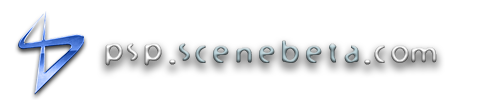
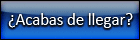
Comentarios
You need to update it
In the spansih version, the LEDA was added, but here not, you need to add it
Spanish
En español... que no se nada de ingles... y los treaductores luego ni sirven bien. Gracias
Ya lo tenemos en español
Este tutorial de hecho es una traducción de uno que tenemos en español de cara a que los usuarios no hispanohablantes puedan utilizarlo.
Salu2
"El paraíso a mi derecha, el infierno a mi izquierda y el ángel de la muerte tras de mi."
Thanks. It´s very good . It
Thanks. It´s very good . It is great that there are some things that are translated to English.
this explains it all
It is perfectly correct, I was having some issues but this explains it all, thanks!
Hi everybody!
I hope you will understand everything now :)
Im happy to see that beta.pesepe is now traslating somethings to English.
Congratulations to silents714 who translated this to English.
Im shure that the USERS who doesnt talk English arent now confused with themes like this.
(Sorry if I did any mistake writing my msg.) Bye,bye!!!
-----[[7 años en Scenebeta, con la misma ilusión que la del primer día]]----